 |
Home | Contact Us | Site Map |
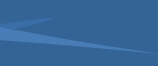 |
 |
 |
||||||
|
Billing and Payments | Electronic Payments | Staff | T4 reporting
Automatic Electronic Payment
Otherwise known as Electronic Funds Transfer (EFT) Service
EFT is safe, secure, efficient, and less expensive than paper cheque payments and collections.
Payment of Monthly Worker Benefits for all Employees
When you sign up for EFT for the payment of monthly Pension and Benefit remittances, the Electronic Fund Transfer (EFT) will electronically debit the billed amount on the 15th of each month from your organization’s bank account. You will receive a copy of the Monthly Statement by mail approximately 5-7 days prior to the debit to alert you to the debit amount.
Download the Electronic Funds Transfer Form to sign up and follow the instructions below.
To sign up for EFT:
- Download the Electronic Funds Transfer Form.
- Complete the form.
- Send the signed copy along with a void cheque to:
Lutheran Church–Canada
Worker Benefit Plans
3074 Portage Avenue
Winnipeg, MB R3K 0Y2
PDF files listed here require Adobe Acrobat Reader. To download the free Reader, click on the icon to reach the Adobe Acrobat website.